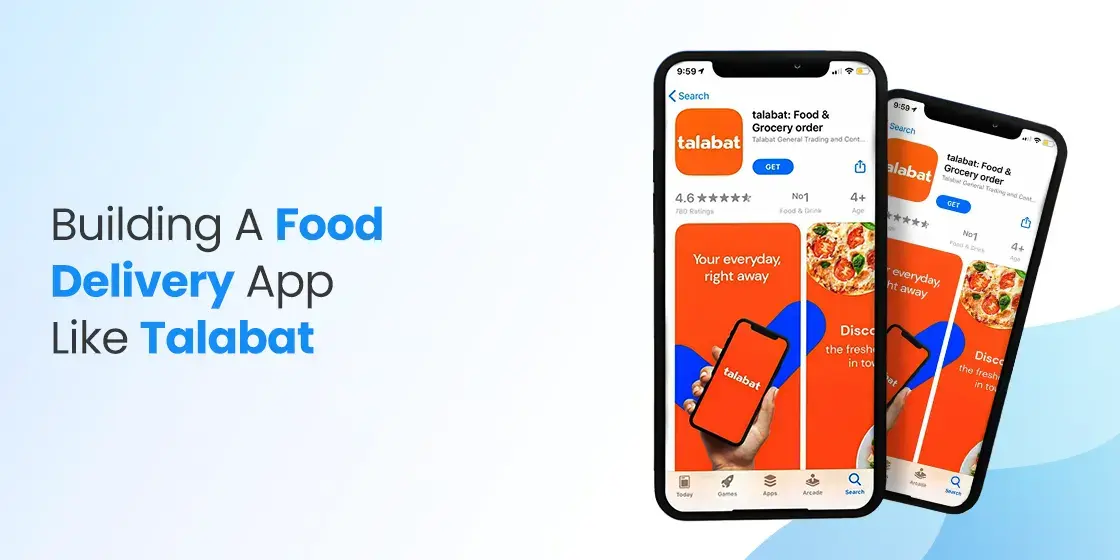Table Of Content
Know About the Core Purpose of AR Zone App in Detail Below
Among different technologies that have created revolution in the tech industry, the name of augmented is seemingly getting more attention. The reason is that it offers a unique approach to see things and interact with them visually. Right now, users can navigate and explore the augmented reality apps available in the market, in which many are quite interesting. The latest AR Zone app available on Samsung phones is also a new entrant in this list. It has been made with several unique features that allows you to get good experience of augmented reality through the lens of your Samsung smartphones.
It should be noted that the systems related to AR zone app are not easy to build. It requires great technical knowledge, as well as expertise of various tools and technologies. This is the major reason why beginners often struggle to get going with the development of these applications as it requires the best coding languages for app development. They do not have the required expertise and knowledge to work in AR, which is certainly quite difficult. It is different from the conventional systems, as simple development strategies does not work here.
To build an platform like AR zone app, you must need to consult with a mobile app development company that is well versed in using advanced tools and technologies. Though it might require a bigger project budget, but that will ensure to build quality apps that can grab the attention of users quickly. The AR zone app has certainly done that, as it has offered a stunning way to customize visuals using various type of in-app elements.
If you are a fan of augmented reality, you must need to know what is AR zone app. There are various features in this app that are really cool and fun to use. In this blog, we will talk exclusively about this new sensation that has excited many AR fans in the world. We will also discuss how AR zone apps like these are a good addition for the tech market. But, before moving straight into that, we will first discuss the rise of AR industry below. Let’s take a quick look at it.
The Rising Industry of Augmented Reality

During the last few years, many new software development tools and technologies have been introduced in the market. From artificial intelligence to augmented reality, the landscape of the tech world is quickly changing, as people are shifting their focus towards these new platforms day by day. The rise of augmented reality is also a chain reaction of this exact model. It has seen a massive interest in the industry, as people are really curious to know how further this technology can go.
Talking about the inception of augmented reality, the first application that hit the floor defining the potential of AR was Pokemon Go. It precisely introduced the perspective of AR in the modern world. It received massive applause in the industry due to showcasing a unique environment connected to the visuals of our world. Since then, many AR apps have been launched in the market, offering different types of views related to the potential of augmented reality.
Today, many big organizations are working on different projects related to augmented reality. They understand that the future of this technology is strong and it will definitely play a big part in revolutionizing their businesses. They also think similarly about AI technology which is indeed considered a big thing for the upcoming tech world. Both of these technologies are also interconnected with each other, hence their rise in the tech circuit looks inevitable.
What is AR Zone App?

Before going into the details, we need to first understand what is AR zone app? It is basically an application that lets you explore the world through the lens of augmented reality. It allow users to customize their photos and videos using different types of AR zone features. This is a unique thing that is not found in other conventional photo apps. The built-in AR features helps you to do various types of things with your photos and videos. From creating an emoji to placing a hat on your head, the AR zone app can do everything to showcase a new view of reality.
Currently, this application has been introduced as a Samsung-only AR zone app. This means that you can access or use AR zone app only on Samsung smartphones. It comes pre-installed in many new Samsung models such as the Galaxy Series, Note Series and more others. Meanwhile, other Samsung users can also avail this app by simply updating their Android version from the settings menu. This means that Android 14 and even 13 supports the installation of AR zone app.
The application is relatively very lightweight and easy to use. It offers different features in the menu that can be understood easily by everyone. Using them, you can use different effects of AR in your photos or videos respectively. This AR zone app has been introduced recently, meaning that we can expect better versions in future in case it goes through cross platform development. It will be then accessible on other Android devices, provided they introduce AR compatible functions accordingly.
How Does AR Zone App Works?
The AR zone app is quite unique and interesting to use. It is not like a conventional camera app in which you can apply simple filters over your face or anything else. Instead, these are among the best image recognition apps that allows you to put dynamic visuals on live videos to make them highly creative. This is one of those things that make AR zone app quite different from others. It showcases a new augmented reality to the people that can be controlled and customized as per their preferences. It demonstrates the potential of augmented reality, as how does it work and what type of things it can do.
Those who don’t know what is AR zone app, it basically uses the camera of smartphone and showcases a view of your surrounding blended with different creative in-app components. This means that you can add emojis in the photos, or could place a live animal behind your face in the camera. Similarly, you can also make an emoji character just like your face and body through this app. This character will look very lively just the way you are. It can smile or show anger, depending on the action you choose for it.
To use the AR zone app, you just need to slide the unlock bar and find the AR icon in the list of applications. If you are struggling to find it that way, tap on the search bar and write AR zone to find the application. It will show you the app that can be accessed by simply tapping on the middle of app icon. Once you will open the AR zone app, you will see plenty of features available on the home page. Let’s discuss about them in detail below.
Core Features of AR Zone App
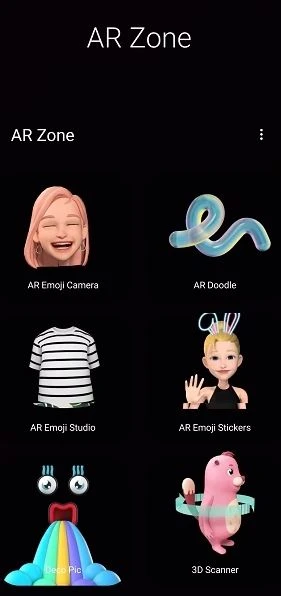
The AR zone app comes with different types of features. They are quite different from each other, but are entirely connected with the model of augmented reality. These features are not available in any other application, hence they look very unique among the rest.
If you still don’t know what is AR zone app, you would not have much knowledge about its features. But, fret not, we have got you covered. Below, we have listed some of these features in detail, so that you can understand their core purpose precisely. Let’s take a look at them.
AR Zone Camera
The most intriguing feature that makes this application one-of-its-kind is the AR zone app camera. It is not a conventional photo snapping app that just takes normal pictures. Instead, it transforms your image into a creative emoji character. This is something very unique that is not found in other camera applications. Most of them offers filters to customize the looks of the image. However, AR zone app goes beyond that as it changes the whole perception by turning normal pictures into a funny emoji character.
Now, you must be saying that some apps like Snapchat were already offering this feature. Well, these apps were not created on AR technology, and their offerings were also limited. The AR zone app gives you the leverage to completely turn yourself into an emoji. It is not limited to just putting a hat or ball on your head, instead it offers complete customizations as per your needed functional requirements.
To create an emoji, you just need to go into the My Emoji section to customize any given picture. It is not that difficult like other apps that require a long conversion process. Furthermore, taking videos with animation is also very easy in this app. It can be done by just enabling the animation mode that is given beneath the camera screen.
AR Doodle
Next up, we have got AR Doodle, another feature that is being talked widely in the market. It is precisely made for those who love to create Doodle art. Using this feature, they can easily create Doodles without requiring any technical knowledge of designing. The feature comes up with different premade templates that allows even beginners to quickly create interactive Doodles. Though, you could also find some other apps for Doodle creation, but none of them are good in quality as compared to this feature of AR zone.
With the help of AR Doodle feature, you can create anything. From anime characters to abstract patterns, there are a lot of options with which you can play all day long. It basically depends on your mindset how you want to work with these premade templates. They can be customized according to your needs, but first, you need to conceptualize how to present them in a manner that can look like an interactive Doodle art.
AR Emoji Studio
Another great feature that makes the AR zone app different from others is the Emoji Studio. This is a section where you can create any character of your choice quite easily. It is indeed a complete studio where you can build, customize and manage different types of AR emojis effectively. Generally, people think that creating emojis is a difficult task. Well, that is not the case with the new AR zone app, as it allows you to build eye-catchy emojis according to your design concepts.
In this section of AR zone app, you can also customize your photo using the available emojis or by creating a new one. You can put up sunglasses, hat or any other stuff on your face that looks cool to you. It offers a good way to look things in a different manner, so that creativity can be presented in images. The emojis created in this feature is based on your facial recognition, meaning that it will look exactly like you.
Dedo Pic
With Dedo Pic, you can send your AR photos to the friends and family registered on the phone very easily. It offers plenty of features to further beautify the image as per your own requirements. You can add creativity in the picture using lip color, mustaches, and more others components. This is indeed a great option that helps you to do little tweaks in the picture.
The best part of Dedo Pic is that it can be incorporated into the existing Samsung devices quite easily. It does not creates any technical hassle, hence everyone who is using a Samsung smartphone can take advantage of it.
Home Décor Feature
If you don’t know what is AR zone app and how it could help to conceptualize the décor of your homes, here’s the brief explanation. The home décor option of AR zone app gives you the flexibility to add virtual furniture in your home photos. It is certainly a very nice feature that lets you see whether a table or chair will look perfect in a room or not. A lot of times, we are confused in making such decisions, but with AR zone app, it can be done by seeing things virtually in a proactive manner.
The idea of this feature is surely taken from the mobile app of IKEA. This app also offers similar recommendation to the customers, so that they can easily decide which furniture should be chosen for the home. The AR zone app also brings this feature for the Samsung users, so that they don’t have to look for other app options.
Quick Measure
Quick Measure is a feature within the AR Zone app that enables users to utilize their smartphone’s camera to accurately measure the dimensions of various objects and estimate distances between them. By leveraging augmented reality technology, the app overlays measurement tools onto real-world scenes viewed through the camera, making it easy to assess the size and distance of items without the need for physical measuring tools.
This versatile tool can be applied to a wide range of everyday tasks, such as determining whether a piece of furniture will fit in a particular space or estimating the height of a doorway or window. It’s also helpful in more technical applications, such as construction projects, home renovations, or even creative activities like interior design and photography.
Can I Use AR Zone App on Apple iPhone?

Unfortunately, the AR Zone app is not compatible with iPhones, as it was specifically designed to function exclusively on Samsung’s Galaxy series of smartphones. The application is deeply integrated with Samsung’s hardware and software ecosystems, utilizing the unique capabilities of Galaxy devices to provide a seamless augmented reality experience. As a result, iPhones, which operate on a different platform and have distinct hardware specifications, are not supported by the AR Zone app.
Samsung developed the AR Zone app to leverage the advanced camera systems and sensors found in its Galaxy lineup. By focusing on the Galaxy series, Samsung is able to provide a highly optimized and tailored augmented reality experience to its users. Although iPhone users have access to various AR apps through the Apple App Store, the AR Zone app remains exclusive to Samsung’s ecosystem, reinforcing the brand’s strategy to enhance user experiences within its own product line.
AR Zone Alternatives for iPhone Users
Apple users cannot access the AR zone app due to its fixed compatibility with Galaxy series smartphones. They can however use other apps that are termed alternative to AR zone. Let’s take a quick look at them below.
ARKit

Apple’s ARKit is a powerful and advanced framework that enables developers to build immersive AR experiences specifically for iOS devices. By utilizing ARKit, developers can integrate sophisticated AR features into their applications, allowing users to interact with the digital world in real-time through their iPhone or iPad cameras.
A wide range of apps available on the App Store take advantage of ARKit to deliver engaging and innovative AR content. From games and entertainment to educational and productivity tools, many apps use ARKit’s capabilities to offer users unique experiences that go beyond traditional app interactions.
Snapchat
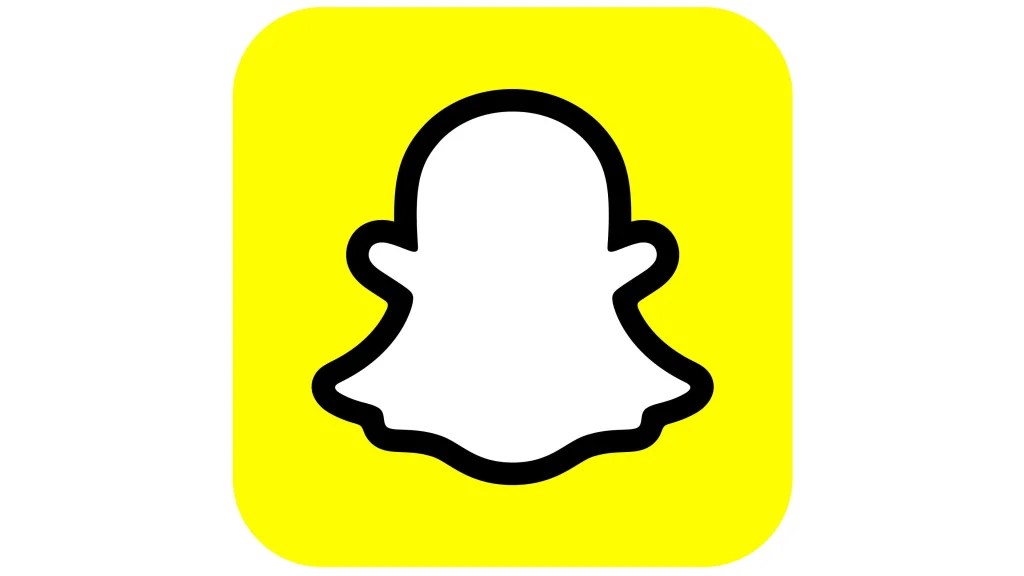
Snapchat provides a diverse array of augmented reality (AR) lenses and filters that are fully compatible with iPhones, offering users an engaging and entertaining experience. These AR lenses use the iPhone’s camera and sensors to overlay dynamic animations, effects, and virtual objects onto real-world environments.
The AR experiences offered by Snapchat go beyond simple filters, allowing users to participate in a wide range of interactive activities, from playing mini-games to altering their surroundings in real-time. These features are constantly evolving, with new lenses and filters being introduced regularly, often tied to trends, events, or popular culture.
Augmented Reality Compass
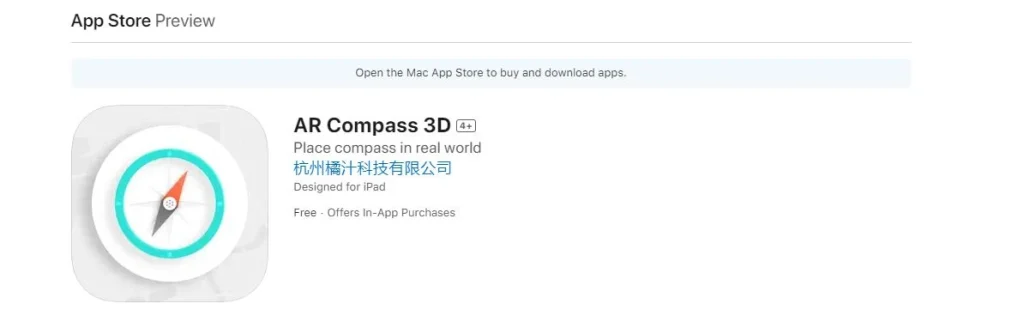
The Augmented Reality Compass is an innovative navigation app that brings a fresh perspective to traditional wayfinding by incorporating augmented reality features. This app offers users a distinctive and interactive method of exploring their surroundings, using AR technology to overlay directional information directly onto the camera’s live view.
This app proves particularly useful for travelers or anyone navigating unfamiliar areas, as it allows users to get a better sense of their environment through an immersive experience. Whether you’re exploring a new city, hiking in remote areas, or trying to locate a specific destination, the Augmented Reality Compass offers clear and immediate guidance everywhere.
Steps to Customize AR Effects in the AR Zone App
Customizing AR effects in the AR zone app is pretty simple. It does not require any prior technical knowledge, or understanding of the AR effects. If you do not know how its done, take a look at the step by step explanation given below.
- Open the AR zone app located on your home screen.
- Grant permission to the AR zone app that includes access to camera and mobile storage.
- Head to the app’s library and explore tons of AR effects pre-stored there by the Samsung.
- Choose the AR effect from the library that looks most appealing to you.
- Customize the AR effect according to your preference, such as colors modification, size adjustment, etc.
- Once done, click on the “Apply” button to add the effect on your camera’s viewfinder.
Read Insightful Articles:
Frequently Asked Questions (FAQs)
| 1. What is augmented reality? Augmented reality is basically an enhanced version of real world environment seen through digital visual elements. It incorporates the combination of both digital and physical worlds in a stunning accurate style. |
| 2. What is AR zone app? The AR zone app is precisely built on the model of augmented reality. It allows users to blend physical world with the digital components of AR technology, such as anime characters, abstract patterns and more others. |
| 3. What type of features are offered in the AR zone app? There are different types of features offered in the AR zone app. It includes AR Zone Camera, AR Emoji Studio, AR Doodle, Home Décor Feature and more others. |
| 4. What is the purpose of AR Zone Camera? The primary purpose of AR Zone Camera is to take pictures and convert it into live full emojis. This is a highly interactive feature that allows your pictures to transform into a stunning emoji character quickly. |
| 5. What is the purpose of AR Doodle? With the help of AR Doodle, people can create interactive Doodles on the go. This feature allows everyone to create or customize Doodle without requiring any technical knowledge of designing. |
Final Words
That brings us to the end of this blog in which we have discussed about AR app zone in detail. It is certainly a great application built precisely for the Samsung mobiles. The primary purpose of the app is to work qualitatively on augmented reality. The features offered in this app are very unique, allowing users to take photos or videos with a stunning blend of AR technology. This article has defined some of the core features of AR zone, so that you can understand its core working process easily.
Meanwhile, if you are looking for an agency that can help you to build quality mobile applications just like AR zone, get in touch with us today. We will help you to build advanced mobile apps, precisely as per the needed requirements.

Empower your digital journey with StruqtIO - Your dedicated partner for cutting-edge custom software development, innovation, and digital transformative solutions. Harness the power of technology to elevate your business and redefine your digital landscape today.