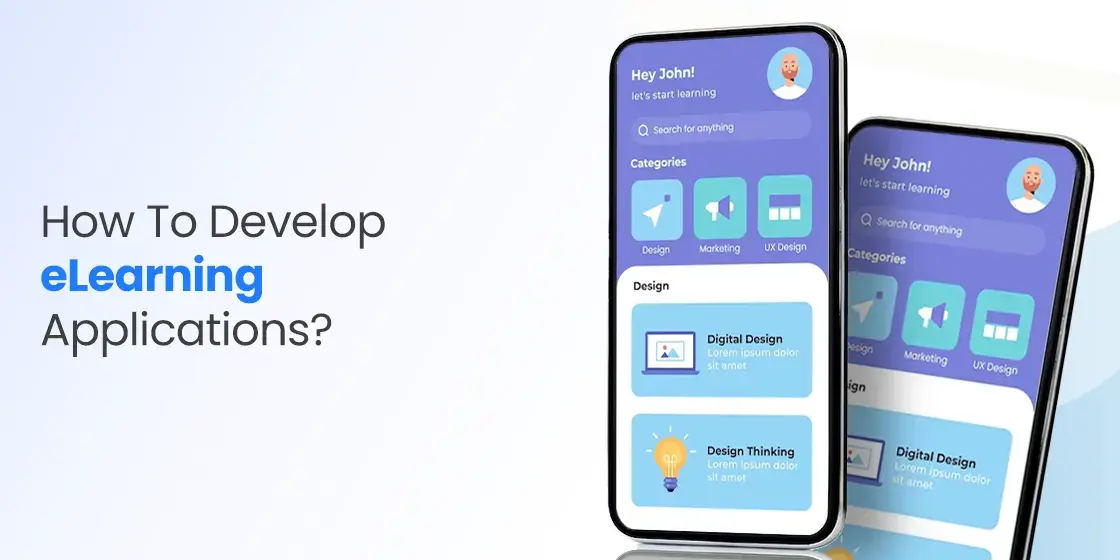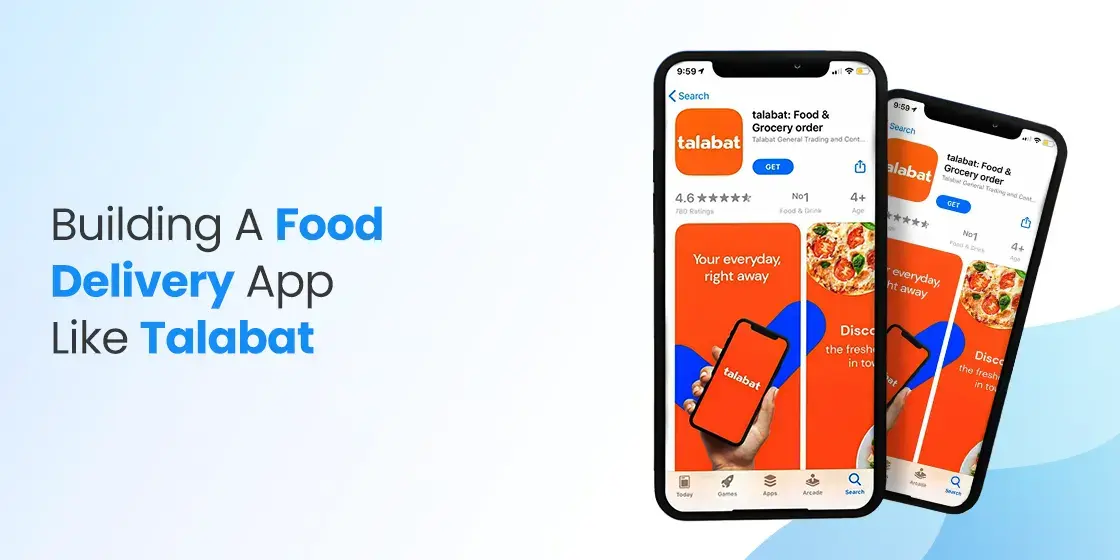Table of Content
Discover the Best Way to Create an App for eLearning That Epitomizes Quality and Value
The eLearning industry isn’t just growing—it’s exploding. With the global eLearning market projected to hit $325 billion by 2025 and educational apps generating $5.95 billion in 2023 alone, we’re witnessing a fundamental shift in how people learn and access education.
But here’s what really drives this boom: the pandemic didn’t just accelerate digital learning adoption—it permanently changed how we think about education. Students, professionals, and lifelong learners now expect flexible, personalized, and accessible learning experiences that fit their schedules and learning styles.
While some may perceive app creation as a straightforward task, the complexity arises when intricate features are necessary. To succeed with such projects, seeking processes from professional mobile app development services becomes imperative.
So, if you’re wondering how to create an eLearning app that actually succeeds in this competitive landscape, you’re in the right place. This isn’t just another technical guide filled with jargon. It’s a practical roadmap based on market insights, successful app examples, and proven development strategies.
Let’s begin.
What is an eLearning App? An Overview
An eLearning app is a digital platform that delivers educational content and learning experiences through mobile devices or web browsers. These apps have evolved far beyond simple video players or PDF readers—today’s successful eLearning platforms are sophisticated ecosystems that combine content delivery, interactive learning, progress tracking, social features, and personalized experiences.
Think about apps like Duolingo, which gamifies language learning, or Coursera, which brings university-level courses to your smartphone. These platforms succeed because they understand that effective digital learning requires more than just digitizing traditional classroom materials.
Given these substantial benefits, many educational institutions are actively prioritizing the development of online eLearning platforms by working with renowned software development companies across the UAE, Asia, and Eastern Europe. Recognizing that eLearning websites represent the future, institutions are incorporating them into their business strategies to derive maximum advantages from the evolving industry landscape.
Why eLearning Apps Are Dominating the Education Sector?

Several powerful trends are driving the eLearning app revolution today, including:
- Accessibility Revolution: Students in remote areas can now access the same quality education as those in major cities. Geographic barriers are disappearing.
- Personalized Learning: AI and machine learning enable apps to adapt to individual learning styles, pace, and preferences—something impossible in traditional classroom settings.
- Cost-Effectiveness: Creating and distributing digital content costs significantly less than traditional educational infrastructure, making quality education more affordable.
- Flexible Scheduling: Learners can study when it suits them best, whether that’s during their commute, lunch break, or late at night.
- Immediate Feedback: Digital platforms can provide instant feedback on quizzes, assignments, and progress, accelerating the learning process.
Types of eLearning Apps: Finding Your Market Niche
When talking about how to create an eLearning app, its important to consider that the space encompasses diverse categories, each with unique opportunities and challenges. Understanding these categories of education app ideas is crucial for positioning your app effectively. Let’s take a look at some of the top categories today.
Academic Support Apps
These apps supplement traditional education by providing additional resources, explanations, and practice materials for students.
Examples: Khan Academy, Photomath, Brainly.
Target Audience: K-12 students, college students, parents.
Key Features: Subject-specific content, homework help, practice tests, study guides.
Market Opportunity: High demand but competitive; success requires exceptional content quality.
Professional Skills Training Apps
Focus on helping working professionals develop new skills or advance their careers.
Examples: LinkedIn Learning, Udemy, Skillshare.
Target Audience: Working professionals, career changers, entrepreneurs.
Key Features: Industry-relevant courses, certification programs, skill assessments.
Market Opportunity: Growing rapidly as job market demands evolve.
Language Learning Apps
Specialized platforms for learning new languages using various methodologies.
Examples: Duolingo, Babbel, Rosetta Stone.
Target Audience: All age groups, travelers, professionals.
Key Features: Interactive lessons, speech recognition, cultural context, gamification.
Market Opportunity: Evergreen demand; differentiation through methodology and engagement.
Corporate Training Apps
Designed specifically for employee training, onboarding, and professional development within organizations.
Examples: Cornerstone OnDemand, SAP Litmos.
Target Audience: HR departments, large corporations, training managers.
Key Features: Compliance training, progress tracking, integration with HR systems.
Market Opportunity: B2B focused; high value per customer but longer sales cycles.
Test Preparation Apps
Help students prepare for standardized tests, professional exams, and certifications.
Examples: Magoosh, Kaplan, PrepScholar.
Target Audience: High school students, college applicants, professionals seeking certification.
Key Features: Practice tests, score prediction, personalized study plans.
Market Opportunity: Seasonal demand; high-stakes nature creates strong user motivation.
Hobby and Personal Interest Apps
Cover non-academic subjects like cooking, music, art, fitness, and personal development.
Examples: MasterClass, Yousician, Headspace.
Target Audience: Adults pursuing personal interests and hobbies.
Key Features: High-quality video content, expert instructors, community features.
Market Opportunity: Growing as people prioritize work-life balance and personal growth.
How to Create an eLearning App: A Step-by-Step Guide
Creating a successful eLearning app requires a systematic approach that balances user needs, technical requirements, and business objectives. Here’s your complete roadmap to develop a quality eLearning app that provides value to all its stakeholders, from students to instructors.
Phase 1: Market Research and Strategy Development (3-4 weeks)
As usual, the first step of the process is to research the market of eLearning and create a development strategy that will help establish your offering as a significant one.
1. Define Your Target Audience
Before writing a single line of code, you need to deeply understand who you’re building for. Create detailed user personas that include:
- Demographics (age, education level, income, location)
- Learning goals and motivations
- Current pain points with existing solutions
- Technology comfort level and device preferences
- Available time for learning and preferred learning formats
2. Analyze Your Competition
Study successful apps in your chosen category. What features do they offer? How do they monetize? What do users love and hate about them? Tools like App Annie, Sensor Tower, and SimilarWeb can provide valuable competitive intelligence.
3. Validate Your Concept
Conduct surveys, interviews, and focus groups with potential users. Create simple prototypes or mockups to test core concepts. This validation phase can save you months of development time and significant costs.
4. Choose Your Monetization Strategy
Your revenue model will influence many design and feature decisions:
- Freemium: Basic content free, premium features paid
- Subscription: Monthly/annual recurring revenue
- One-time Purchase: Single payment for full access
- Corporate Licensing: B2B sales to organizations
- Marketplace Model: Take commission from course creators
Phase 2: Planning and Design (4-6 weeks)
The next phase is the project planning and design phase, where you will hash out project milestones, timelines, resource allocation, and much more. Moreover, you will also create a rough design of what your eLearning app will look like.
1. Define Your Core Features
Based on your research, prioritize features that directly solve user problems. Start with an MVP (Minimum Viable Product) that includes:
Essential Features:
- User registration and authentication
- Course/content browsing and search
- Video/audio content playback
- Basic progress tracking
- Simple assessment tools (quizzes, tests)
- User profiles and settings
Advanced Features (for later releases):
- Offline content access
- Social learning features (discussion forums, study groups)
- AI-powered personalization
- Advanced analytics and reporting
- Integration with external tools
- Live streaming and video conferencing
2. Create User Experience Design
Design intuitive user flows that minimize friction in the learning process. Key considerations:
- Onboarding should be quick but thorough
- Navigation must be simple and consistent
- Content should be easily discoverable
- Progress should be visible and motivating
- The interface should work well on various screen sizes
3. Technical Architecture Planning
Choose your technology stack based on your app requirements:
Frontend Development:
- Native: Swift (iOS), Kotlin/Java (Android) for best performance
- Cross-platform: React Native, Flutter for faster development
- Web: React, Vue.js, Angular for web-based platforms
Backend Development:
- Server: Node.js, Python (Django/Flask), Java Spring
- Database: PostgreSQL, MongoDB, MySQL
- Cloud Services: AWS, Google Cloud, Microsoft Azure
- Content Delivery: CDN for video and media files
Phase 3: Content Strategy and Creation (2-8 weeks, ongoing)
As an eLearning app, content will be an essential part of your development process. And it will be an ongoing process, requiring you to build a robust content repository, as well as easy interface to add, edit, delete, and publish content on your app.
1. Content Planning
Develop a comprehensive content strategy that aligns with your learning objectives:
- Define learning outcomes for each course/module
- Choose appropriate content formats (video, audio, text, interactive)
- Plan content progression and difficulty curves
- Establish content quality standards
2. Content Creation or Acquisition
You have several options for obtaining content:
- Create original content: Hire subject matter experts and instructional designers
- License existing content: Partner with publishers or educational institutions
- User-generated content: Allow qualified instructors to create and sell courses
- Hybrid approach: Combine multiple content sources
3. Instructional Design
Apply proven learning principles:
- Microlearning: Break complex topics into digestible chunks
- Spaced repetition: Review material at increasing intervals
- Active learning: Include interactive elements and practice opportunities
- Multimedia learning: Combine visual and auditory elements effectively
Phase 4: Development and Integration (8-16 weeks)
Next, we move on to the core development part of the project. Here we develop all app functionality, as well as work on all integrations required to make our eLearning app a success.
1. Backend Development
Build robust server infrastructure that can handle:
- User authentication and authorization
- Content management and delivery
- Progress tracking and analytics
- Payment processing (if applicable)
- Push notifications
- API integrations
2. Frontend Development
Create responsive, engaging user interfaces that work across devices:
- Implement your UI/UX designs
- Optimize for performance and loading times
- Ensure accessibility compliance
- Add offline functionality for content consumption
- Integrate with backend APIs
3. Content Management System
Develop tools for content creators and administrators:
- Course creation and editing interfaces
- Content upload and organization tools
- User management and analytics dashboards
- Assessment creation tools
- Communication features
Phase 5: Testing and Quality Assurance (3-4 weeks)
Once your development is done, next you’ll move on to the testing and quality assurance stage. Here we ensure that our eLearning app is free of bugs, and provides the quality that our consumers expect of us.
1. Comprehensive Testing
Test all aspects of your app thoroughly:
- Functional testing: Verify all features work as intended
- Performance testing: Ensure fast loading and smooth operation
- Security testing: Protect user data and prevent vulnerabilities
- Usability testing: Confirm the app is intuitive and user-friendly
- Compatibility testing: Verify operation across devices and platforms
2. Beta Testing
Release your app to a limited group of users:
- Recruit beta testers from your target audience
- Gather feedback on user experience and content quality
- Identify and fix bugs and usability issues
- Iterate based on user feedback
Phase 6: Launch and Marketing (2-4 weeks, ongoing)
Finally, we are now ready to launch our eLearning app. But that doesn’t mean that our work is over. The launch itself requires various activities to be fulfilled, as well as the many post-launch activities such as marketing and promotions.
1. App Store Optimization (ASO)
Optimize your app store listings for maximum visibility:
- Craft compelling app descriptions with relevant keywords
- Create eye-catching screenshots and promotional videos
- Choose appropriate categories and tags
- Encourage positive reviews and ratings
2. Marketing Strategy
Develop a comprehensive marketing plan:
- Content marketing: Create valuable educational content
- Social media: Build communities around your subject matter
- Influencer partnerships: Collaborate with educators and thought leaders
- Paid advertising: Use targeted ads on Google, Facebook, and educational platforms
- PR and media: Reach out to education journalists and bloggers
Key Features Every eLearning App Should Have in Today’s Competitive World
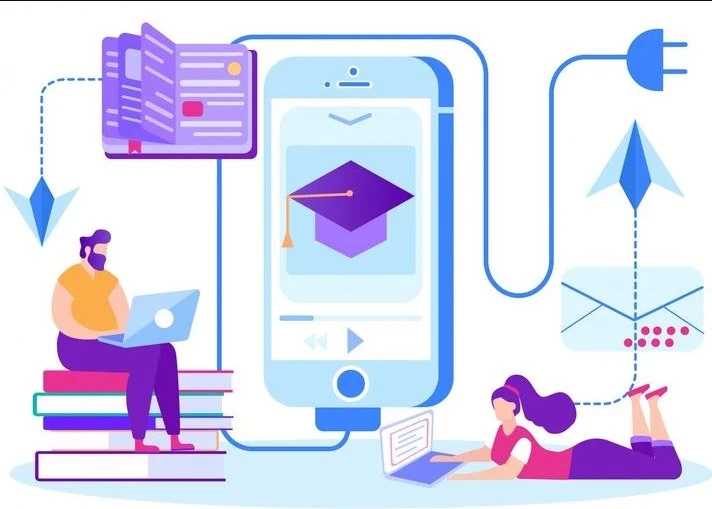
An eLearning app should facilitate users with different types of features. A lot of times, these apps are built with pretty ordinary features, which is why they fail to get attention in the market. If you will develop them with the features defined below here, they will certainly get more traction with the each passing day. Let’s take a quick look at these features below.
Core Learning Features
These core features are directly linked to the eLearning side of your app. From efficient content delivery to profile and progress management, these elements set the tone for your app’s effectiveness.
1. Intelligent Content Delivery
- Adaptive streaming for videos based on connection speed
- Progressive download for offline access
- Multiple content formats (video, audio, text, interactive media)
- Personalized content recommendations
- Bookmarking and note-taking capabilities
2. Assessment and Progress Tracking
- Various quiz and test formats (multiple choice, drag-and-drop, essay)
- Instant feedback and explanations
- Progress visualization and achievement badges
- Spaced repetition algorithms for better retention
- Competency-based progression
3. User Authentication and Profiles
- Social login options (Google, Facebook, Apple)
- Detailed user profiles with learning preferences
- Progress history and achievement tracking
- Customizable learning goals and schedules
- Privacy controls and data management
Engagement and Retention Features
Engagement and retention are important factors in today’s highly saturated eLearning market. Therefore, incorporating features that improve these elements of your app will help you succeed easily in the industry.
1. Gamification Elements
- Points, badges, and leaderboards
- Learning streaks and challenges
- Achievement unlocks and rewards
- Social sharing of accomplishments
- Competition with friends or classmates
2. Social Learning Features
- Discussion forums and Q&A sections
- Study groups and collaborative projects
- Peer-to-peer tutoring
- Expert instructor interactions
- Community features and networking
3. Personalization and AI
- Adaptive learning paths based on performance
- Personalized content recommendations
- Smart scheduling and reminder notifications
- Learning style adaptation
- Predictive analytics for at-risk students
Technical and Administrative Features
These technical features are designed to enhance the overall user experience, while not directly related to eLearning itself.
1. Multi-Platform Synchronization
- Cross-device progress synchronization
- Cloud-based content storage
- Seamless handoff between devices
- Backup and restore functionality
- Multi-user account management
2. Analytics and Reporting
- Detailed learning analytics for users
- Progress reports for instructors/administrators
- Engagement metrics and usage patterns
- Performance benchmarking
- Custom reporting tools
3. Communication Tools
- In-app messaging between users and instructors
- Push notifications for important updates
- Email integration for course communications
- Video conferencing for live sessions
- Announcement and broadcast features
Easy App Login for All Age Groups
Every app starts with the login page, and if the login process is time-consuming or demands excessive personal information, users may become frustrated. Ensure that the login page is easy to use for people of all ages, thus being a proponent of accessibility. This feature not only saves time but also allows users to access the app no matter how tech-savvy they are.
Push Notifications – A Critical Motivating Factor
Push alerts play a pivotal role in capturing students’ attention and fostering motivation for learning. Customized notifications that are both relevant and tailored can be dispatched at any time. These push notifications serve as timely reminders, keeping students informed about upcoming tests, quizzes, and other events.
eLearning App Development Costs: A Complete Breakdown
Understanding the financial investment required is crucial for planning your eLearning app development. Costs vary significantly based on complexity, features, and development approach. Take for example at the top language learning apps today, and see how the content library reflects the cost incurred. Let’s take a deeper look at them.
Development Cost Ranges
Let’s take a broad look at development costs that your eLearning app may incur.
For a Simple eLearning App
- Cost Range: $25,000 – $50,000
- Timeline: 3-5 months
- Features: Basic content delivery, simple quizzes, user profiles, basic progress tracking
- Suitable for: MVP, niche markets, limited budgets
For a Medium Complexity App
- Cost Range: $50,000 – $150,000
- Timeline: 6-9 months
- Features: Advanced content management, interactive assessments, social features, offline access, basic analytics
- Suitable for: Established businesses, comprehensive course offerings
For a Complex eLearning Platform
- Cost Range: $150,000 – $500,000+
- Timeline: 9-18 months
- Features: AI personalization, live streaming, advanced analytics, enterprise integrations, white-label solutions
- Suitable for: Large organizations, enterprise solutions, market leaders
Cost Factors That Impact Your Budget
The following cost factors will often have a significant impact on your eLearning app development costs.
1. Geographic Location of Development Team
- North America: $100-200/hour
- Western Europe: $80-150/hour
- Eastern Europe: $40-80/hour
- Asia (India, Philippines): $25-60/hour
- Latin America: $30-70/hour
2. Platform Choice
- Native iOS: $40,000-80,000
- Native Android: $35,000-70,000
- Cross-platform: $45,000-85,000
- Web-based: $30,000-60,000
- All platforms: $100,000-200,000+
3. Content Development Costs
- Video production: $1,000-5,000 per hour of content
- Interactive media: $5,000-20,000 per module
- Assessment creation: $500-2,000 per assessment
- Content licensing: $10,000-100,000+ depending on scope
- Expert consultation: $100-500/hour
4. Third-Party Integrations
- Payment processing: 2.9% + $0.30 per transaction
- Video hosting: $100-1,000/month
- Analytics tools: $100-500/month
- Email services: $50-300/month
- Push notifications: $50-200/month
Ongoing Costs to Consider for eLearning App Development
Besides the fixed, one-time costs above, the following recurring costs can also impact your overall eLearning app development budget.
1. Hosting and Infrastructure
- Basic hosting: $100-500/month
- Scalable cloud hosting: $500-5,000/month
- CDN services: $100-1,000/month
- Database management: $200-2,000/month
2. Maintenance and Updates
- Annual maintenance: 15-20% of development cost
- Regular updates: $5,000-15,000 per major update
- Bug fixes: $100-200/hour
- Security updates: $2,000-10,000/year
3. Marketing and User Acquisition
- App store optimization: $2,000-10,000
- Digital marketing: $5,000-50,000/month
- Content marketing: $3,000-20,000/month
- Influencer partnerships: $1,000-25,000 per campaign
Technologies and Tools for eLearning App Development
For each type of mobile app niche, there are certain technologies that are considered the norm. Let’s take a look at some of the tools and tech that are considered normal for eLearning app development.
Development Frameworks
Mobile Development
- React Native: Great for cross-platform development with native performance
- Flutter: Google’s UI toolkit for creating natively compiled applications
- Native Development: Platform-specific development for optimal performance
- Progressive Web Apps (PWA): Web apps that work like native apps
Backend Technologies
- Node.js: JavaScript runtime for scalable backend services
- Python (Django/Flask): Excellent for data-heavy applications
- Ruby on Rails: Rapid development framework
- Java Spring: Enterprise-grade backend development
Database Solutions
- MongoDB: NoSQL database for flexible data structures
- PostgreSQL: Robust relational database
- Firebase: Real-time database with built-in authentication
- Redis: In-memory caching for improved performance
eLearning-Specific Tools Used
Video and Content Management
- Vimeo: Professional video hosting with privacy controls
- Wistia: Business-focused video platform with analytics
- Brightcove: Enterprise video cloud platform
- JWPlayer: Comprehensive video platform with live streaming
Learning Management Systems (LMS)
- Canvas: Open-source LMS with extensive features
- Moodle: Flexible, open-source learning platform
- Blackboard: Enterprise LMS solution
- Google Classroom: Simple, integrated learning platform
Assessment and Analytics
- xAPI (Tin Can API): Standard for learning analytics
- SCORM: Standard for web-based e-learning
- Google Analytics: Web and app analytics
- Mixpanel: Advanced user behavior analytics
Cloud Services and Infrastructure
Amazon Web Services (AWS)
- EC2: Scalable compute capacity
- S3: Object storage for content files
- CloudFront: Content delivery network
- RDS: Managed database service
Google Cloud Platform
- App Engine: Platform as a service
- Cloud Storage: Object storage service
- Firebase: Backend as a service
- Cloud Video Intelligence: Video analysis API
Microsoft Azure
- App Service: Web app hosting
- Blob Storage: Object storage service
- Cognitive Services: AI and ML APIs
- Media Services: Video streaming platform
Monetization Strategies for eLearning Apps

All apps that provide a service need some sort of monetization to justify the cost of their development. When you create an eLearning app, you can use one or more of the following monetization strategies to earn from it.
Freemium Model
Structure: Offer basic content for free, charge for premium features.
Typical Pricing: $9.99-29.99/month for premium.
Success Factors:
- Provide enough value in free tier to attract users
- Clear differentiation between free and premium features
- Smooth upgrade path and compelling premium benefits
Examples: Duolingo, Khan Academy, Coursera.
Subscription Model
Structure: Monthly or annual recurring payments for full access.
Typical Pricing: $19.99-99.99/month, $199-999/year.
Success Factors:
- Consistent value delivery to justify ongoing payments
- Regular content updates and new features
- Strong user engagement and retention strategies
Examples: MasterClass, Skillshare, LinkedIn Learning.
Pay-Per-Course Model
Structure: One-time payments for individual courses.
Typical Pricing: $29-299 per course.
Success Factors:
- High-quality, comprehensive course content
- Clear learning outcomes and value proposition
- Strong instructor credibility and reviews
Examples: Udemy, Teachable course creators.
Corporate/Enterprise Licensing
Structure: Annual licenses for organizations.
Typical Pricing: $5-50 per user per month.
Success Factors:
- Enterprise-grade security and compliance
- Integration with existing corporate systems
- Comprehensive reporting and analytics
- Dedicated support and account management
Examples: Cornerstone OnDemand, Docebo, SAP Litmos.
Marketplace Model
Structure: Platform takes commission from course sales.
Typical Commission: 10-50% of course price.
Success Factors:
- Large network of quality instructors
- Strong marketing and discovery features
- Trust and safety measures
- Fair revenue sharing that motivates creators
Examples: Udemy, Teachable, Thinkific.
Future Trends in eLearning App Development
Like any industry, the eLearning app world too is seeing the advent of newer technologies, and is thus evolving. For 2025 and beyond, here are the top tech trends we are expecting to see:
- Personalized Learning Paths: AI algorithms analyze user behavior, learning speed, and preferences to create customized learning experiences.
- Intelligent Tutoring Systems: AI tutors that can answer questions, provide explanations, and adapt to individual learning styles.
- Automated Content Creation: AI tools that can generate quizzes, summaries, and even entire lessons based on source material.
- Predictive Analytics: Identify students at risk of dropping out and intervene with personalized support.
- Virtual Reality (VR): Create immersive learning environments for subjects like history, science, and professional training.
- Augmented Reality (AR): Overlay digital information on the real world for enhanced learning experiences.
- Mixed Reality: Combine VR and AR for even more engaging and interactive learning scenarios.
- Just-in-Time Learning: Deliver specific information exactly when learners need it.
- Mobile-First Design: Apps optimized for learning on-the-go with short attention spans.
- Spaced Repetition: AI-powered systems that optimize review timing for maximum retention.
- Peer-to-Peer Learning: Platforms that facilitate knowledge sharing between users.
- Expert Networks: Connect learners directly with industry experts and mentors.
- Collaborative Projects: Virtual team projects that simulate real-world working environments.
- Verified Certificates: Blockchain-based credentials that employers can trust.
- Skill Verification: Immutable records of completed courses and acquired skills.
- Decentralized Learning: Peer-to-peer learning networks without central authorities.
Build Cutting-Edge eLearning Apps and Websites with StruqtIO
StruqtIO is a leading name in the industry of tech and AI innovation in Dubai. We can help you to build advanced eLearning apps integrated with custom-defined features. Our years of experience speaks volume for our work, which is why clients from all over the UAE trust our app development services.
Additionally, our extensive range of services also includes .NET development, cloud integration, software outsourcing, database development, and web development solutions. Since its inception, StruqtIO has consistently held a prominent position in the tech industry, gaining acclaim as one of the leading software companies in the UAE.
Frequently Asked Questions
| What is an eLearning app? An application designed explicitly for online learning is referred to as an eLearning app. It provides various materials accessible for online streaming, offering a diverse range of educational content. |
| Why eLearning apps are increasingly becoming popular? The increasing interest among students has led to a surge in the popularity of eLearning apps worldwide. These apps provide students with the convenience of accessing diverse educational materials from the comfort of their homes. |
| How many types of eLearning apps are active in the market? There are different types of eLearning apps currently active in the market. It includes online learning platforms, eLearning marketplaces, and more. |
| What’s the most cost-effective way to create an eLearning app without compromising quality? Start with a cross-platform development approach using frameworks like React Native or Flutter. Focus on building an MVP with core features first: user authentication content delivery basic assessments progress tracking Partner with freelance subject matter experts for initial content creation rather than hiring full-time staff. Use existing solutions for complex features like video hosting (Vimeo) or payment processing (Stripe) instead of building from scratch. |
| How long does it realistically take to develop and launch a competitive eLearning app? For a well-planned eLearning app, expect 6-12 months from concept to launch. Here’s a realistic timeline: 1 month for market research and planning 2-3 months for design and prototyping 4-6 months for development 1 month for testing and refinement 1 month for app store approval and launch preparation However, this assumes you have content ready or can create it in parallel. Content development often takes longer than app development, so plan accordingly. Many successful apps launch with limited content and expand their library post-launch based on user feedback and engagement data. |
| What’s the biggest mistake new eLearning app creators make that kills their chances of success? The biggest killer is focusing too much on features and technology while ignoring the actual learning experience. Many developers build apps that look impressive but don’t actually help people learn effectively. Focus on perfecting the core learning loop: engagement understanding practice feedback retention Successful eLearning apps obsess over learning outcomes, not just user engagement metrics. Before adding any feature, ask: “Does this help users learn better or faster?” If the answer isn’t clearly yes, don’t build it. Start with proven educational principles like spaced repetition, microlearning, and immediate feedback, then build your technology around these concepts. |
Final Words
Creating a successful eLearning app isn’t just about technology—it’s about understanding how people learn, what motivates them, and how to deliver genuine value in their educational journey. The market opportunity is enormous, but so is the competition.
The key to success lies in finding your unique angle. Maybe it’s serving an underserved niche, using innovative technology in creative ways, or simply executing better than existing solutions. Whatever your approach, focus on solving real problems for real people, and hire the best mobile app development company you can budget for.
Remember that building an eLearning app is a marathon, not a sprint. Start with an MVP that proves your core concept, then iterate based on user feedback. The most successful eLearning platforms today didn’t start with all their current features—they grew and evolved with their users.

Empower your digital journey with StruqtIO - Your dedicated partner for cutting-edge custom software development, innovation, and digital transformative solutions. Harness the power of technology to elevate your business and redefine your digital landscape today.