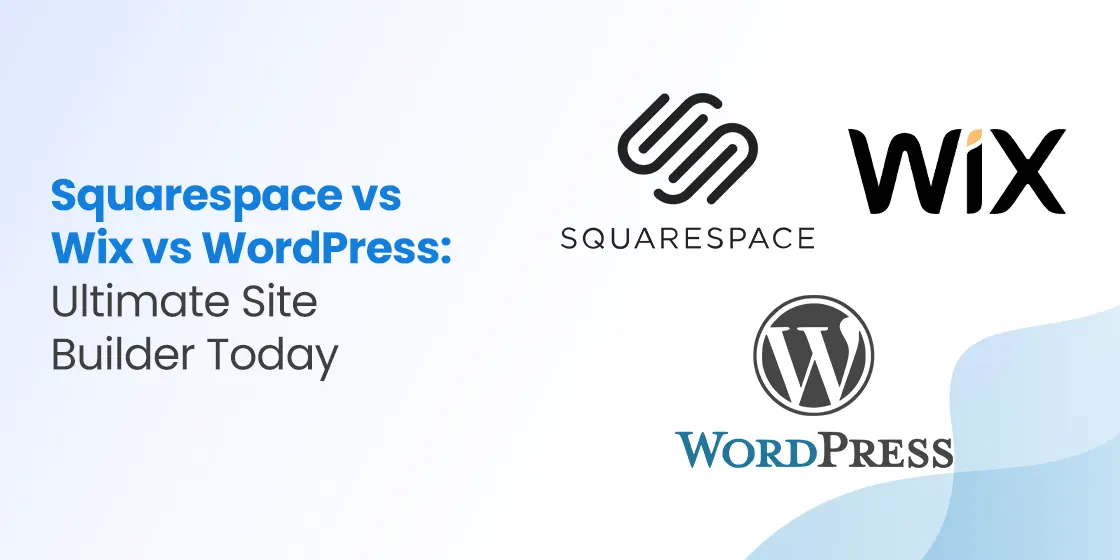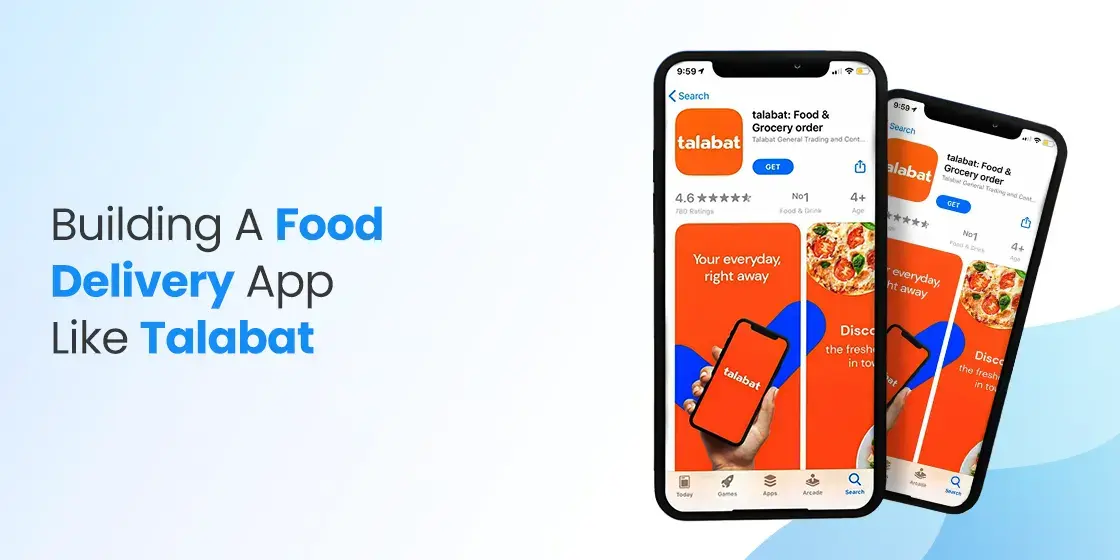Table of Content
Discover the Top Contender for Site Builders Among Squarespace vs Wix vs WordPress
Choosing the right website platform can make or break your online presence, and with so many options available, the decision between Squarespace vs Wix vs WordPress has become one of the most critical choices for businesses and creators alike. Each platform offers unique advantages, from Wix’s beginner-friendly drag-and-drop interface to Squarespace’s stunning design templates and WordPress’s unmatched customization capabilities.
The stakes couldn’t be higher in 2025, as over 472 million websites now run on these three platforms combined, with WordPress alone powering 61.4% of all content management systems worldwide. Whether you’re launching a small business, creating a portfolio, or building an eCommerce store, understanding the strengths and limitations of each platform will save you time, money, and countless headaches down the road.
Let’s take a look at the three platforms, and discuss their merits and shortcomings from the perspective of a professional web development services provider today.
Squarespace vs Wix vs WordPress: Understanding Each Platform’s Core Strengths
When comparing Squarespace vs Wix vs WordPress, it’s essential to understand that each platform serves different user needs and technical skill levels. Wix excels as an all-in-one solution with over 2,000 templates and a free forever plan, making it ideal for beginners who want quick results without technical complexity. The platform’s AI website builder and drag-and-drop editor can have you online within hours.
Squarespace positions itself as the premium choice for creatives and design-conscious users, offering just over 180 professionally designed templates that prioritize aesthetic appeal over quantity. With 4.9 million unique subscriptions, Squarespace has built its reputation on delivering visually stunning websites that work particularly well for portfolios, restaurants, and service-based businesses. The platform’s Blueprint AI and structured approach ensure even beginners can create professional-looking sites.
WordPress operates as the most flexible option, available in two versions: WordPress.com (hosted) and WordPress.org (self-hosted). With thousands of themes available through the WordPress Theme Directory and over 59,000 plugins, WordPress offers virtually unlimited customization possibilities. However, this flexibility comes with a steeper learning curve and requires more hands-on maintenance, making it better suited for users willing to invest time in learning the platform.
And while all of these are great platforms for easy and quick eCommerce web development, they are still far from the custom jobs built by professionals using the latest web development frameworks today.
Ease of Use and User Experience
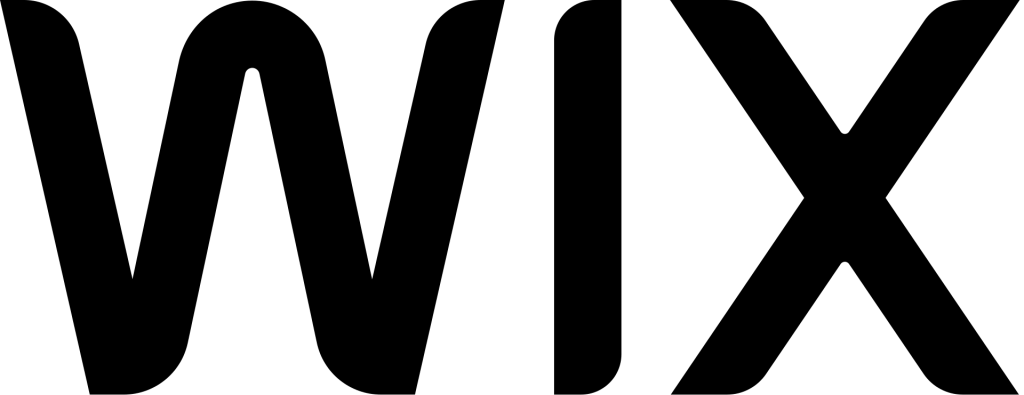
The user experience varies dramatically across these platforms, with each taking a different approach to website building.
Wix stands out as the most beginner-friendly option, featuring an intuitive drag-and-drop editor that allows complete creative freedom. Users can literally click and drag elements anywhere on their page, making it feel natural for those accustomed to design software. Wix’s ADI (Artificial Design Intelligence) can even create a website automatically by asking users a series of questions about their business and preferences.
Squarespace takes a more structured approach with its grid-based editor, which provides helpful guidelines to ensure professional-looking layouts. The platform’s Fluid Engine editor requires users to design both desktop and mobile versions separately, giving more control but requiring additional effort. Squarespace’s interface feels more polished and streamlined, with a helpful grid structure that prevents cluttered designs and maintains visual consistency across pages.
WordPress presents the biggest learning challenge among the three platforms. The Gutenberg block editor, while improved in recent updates, still feels restrictive compared to Wix or Squarespace’s visual editors. WordPress’s true power emerges through plugins like Elementor, which can transform the platform into a powerful drag-and-drop experience. However, managing hosting, security updates, plugin compatibility, and technical maintenance requires more technical knowledge than the other two platforms.
Design and Customization Capabilities
Template quality and customization options represent major differentiators in the Squarespace vs Wix vs WordPress debate.
Wix offers the largest template library with over 2,000 options covering virtually every industry and style preference. However, users cannot switch templates after publishing without rebuilding their entire site, which can be a significant limitation for businesses that want to rebrand or update their look over time.
Squarespace‘s smaller template collection focuses on quality over quantity, with each design crafted to showcase visual content beautifully. The templates follow consistent design principles and coding standards, ensuring reliable performance and mobile responsiveness. Squarespace’s 7.1 template system means all templates share the same underlying structure, making customization more predictable but potentially limiting for users who want radical design departures.
WordPress offers unparalleled design flexibility through its vast theme ecosystem and page builder plugins. Users can completely transform their site’s appearance by by switching themes, and page builders like Elementor, Divi, and Beaver Builder provide drag-and-drop functionality that rivals dedicated website builders. This flexibility comes with the responsibility of ensuring theme compatibility, managing updates, and potentially dealing with design inconsistencies between different plugins and themes. Moreover, they can also opt for custom WordPress website development too.
Pricing and Value Comparison
Understanding the true cost of each platform requires looking beyond basic subscription fees to include additional expenses like domains, premium features, and third-party integrations.
Wix offers the most straightforward pricing structure with plans starting at £9 per month, plus a free forever plan that includes Wix branding. For professional use, most businesses need to upgrade to remove ads and add a custom domain, with business plans ranging from £17 to £35 monthly.
Squarespace follows a premium pricing strategy with plans starting at £15 per month (increased from previous pricing in May 2025). While more expensive than Wix, Squarespace includes more advanced features at entry-level tiers, such as unlimited products for eCommerce on all plans and professional design templates. The platform’s all-in-one approach means fewer surprise costs for additional features.
WordPress presents the most complex pricing scenario because the platform itself is free, but total costs vary dramatically based on hosting choices, premium themes, and required plugins. Basic shared hosting can start as low as £5 monthly, but businesses typically spend £15-50 monthly when factoring in premium themes (£30-100), essential plugins (£5-25 monthly each), and security services. While WordPress can be the most economical option for basic sites, costs can escalate quickly for feature-rich websites.
eCommerce and Online Selling Features
eCommerce software development capabilities vary significantly across these platforms, making the choice crucial for businesses planning to sell online.
Wix provides solid eCommerce functionality with features like abandoned cart recovery, multiple payment options, and inventory management. The platform supports unlimited products on higher-tier plans and offers good integration with social media selling platforms. However, Wix lacks some advanced features needed for large-scale operations and international selling.
Squarespace has strengthened its eCommerce offerings considerably, now allowing unlimited product sales on all plans (updated May 2025) and introducing an improved Orders Hub for better inventory management. The platform excels for businesses selling digital products, courses, and memberships, with built-in tools for subscription services and member-only content. Squarespace’s checkout process is streamlined and mobile-optimized, though it lacks some advanced features like multi-vendor marketplaces.
WordPress, particularly with WooCommerce, provides the most powerful eCommerce solution among the three platforms. WooCommerce powers over 28% of all online stores and offers extensive customization options, advanced inventory management, and support for large product catalogs. The platform can handle complex requirements like multi-vendor marketplaces, subscription services, and international tax calculations, though setup and maintenance require more technical expertise.
SEO and Marketing Tools
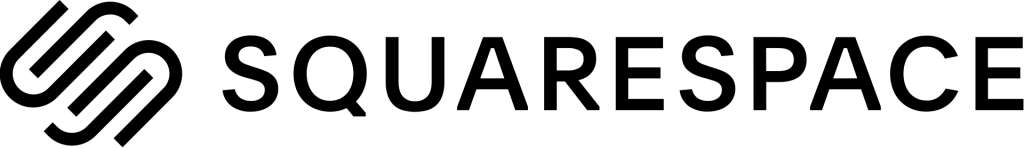
Search engine optimization capabilities can significantly impact your website’s visibility and long-term success.
Wix has dramatically improved its SEO tools, offering a personalized SEO checklist, Semrush integration for keyword research, and AI-powered meta tag generation. The platform handles technical SEO basics automatically, including mobile optimization and SSL certificates, making it suitable for small businesses focused on local SEO.
Squarespace provides clean, SEO-friendly code structure and automatic technical optimizations that many users find sufficient for their needs. The platform includes basic SEO tools for meta descriptions, alt tags, and URL customization, though advanced users may find the options limited compared to WordPress. Squarespace’s fast hosting and clean code structure provide a solid foundation for search engine rankings.
WordPress offers the most comprehensive SEO capabilities, particularly when combined with plugins like Yoast SEO, Rank Math, or All in One SEO. These tools provide detailed optimization suggestions, schema markup options, and advanced technical SEO features that can significantly improve search rankings. WordPress’s flexibility allows for sophisticated SEO strategies, but requires more knowledge to implement effectively than the other platforms.
Content Management and Blogging
Content creation and management capabilities reflect each platform’s origins and target audience.
Wix‘s blogging features are relatively basic, suitable for simple blog posts but lacking advanced features like complex category structures or advanced comment moderation. The platform works well for businesses that blog occasionally but isn’t ideal for content-heavy websites or professional bloggers.
Squarespace excels in content presentation, offering beautiful blog layouts and excellent support for visual content like galleries and portfolios. The platform includes features like scheduling posts, categories and tags, and even podcast hosting integration. Squarespace’s commenting system allows guest comments without account creation, reducing friction for reader engagement.
WordPress remains the gold standard for blogging and content management, originally designed as a blogging platform before evolving into a full CMS. The platform offers sophisticated content organization with custom post types, advanced scheduling options, and powerful editorial workflows for multi-author blogs. WordPress’s extensive plugin ecosystem enables virtually any content-related functionality imaginable, from forum integration to membership sites.
Performance and Loading Speed
Website performance directly impacts user experience and search engine rankings, making speed optimization crucial for success. So it doesn’t matter if your choice is Wix, Squarespace, WordPress, or even Shopify, performance optimization is key.
Wix has improved its loading speeds significantly but can still struggle with larger websites or those using many third-party apps. The platform’s hosted nature means users have limited control over optimization beyond basic image compression and caching settings.
Squarespace generally delivers good performance thanks to its optimized templates and integrated content delivery network (CDN). The platform handles technical optimization automatically, including image compression and mobile optimization. However, users cannot fine-tune performance settings or choose different hosting configurations, which may limit optimization for specific use cases.
WordPress performance varies dramatically based on hosting choice, theme selection, and plugin usage. Well-optimized WordPress sites can be extremely fast, but poor hosting or bloated plugins can severely impact performance. The platform offers complete control over optimization through caching plugins, image optimization tools, and hosting upgrades, making it the best choice for performance-focused websites that receive proper maintenance.
Customer Support and Community
Access to reliable support can be crucial when facing technical issues or learning new features.
Wix provides comprehensive support including live chat, phone support, and an extensive knowledge base. The platform’s large user community means plenty of tutorials and third-party resources are available for learning and troubleshooting.
Squarespace offers highly regarded customer support with live chat available 24/7 for paid subscribers. The support team is known for being knowledgeable and helpful, particularly with design-related questions. Squarespace’s more curated approach means fewer community resources compared to WordPress, but official documentation is comprehensive and well-organized.
WordPress benefits from the largest community of any web platform, with countless tutorials, forums, and development resources available. Official support is limited for WordPress.org users, but the massive community means solutions exist for virtually any problem. WordPress.com users receive official support, though the level varies by plan tier.
Long-term Scalability and Growth

Considering your website’s future growth is essential when choosing between these platforms.
Wix works well for small to medium businesses but may become limiting for larger operations or complex functionality requirements. The platform’s closed ecosystem means fewer options for custom integrations or advanced features beyond what Wix provides natively.
Squarespace handles moderate growth well and can support businesses as they expand, particularly in creative industries or service-based sectors. However, the platform’s limitations become apparent for complex eCommerce operations, large content sites, or businesses requiring extensive custom functionality. Many organizations use Squarespace as a stepping stone before eventually migrating to more flexible platforms.
WordPress offers the greatest scalability potential, powering everything from small blogs to major corporate websites and eCommerce operations. The platform’s flexibility means it can grow with your business indefinitely, though this requires ongoing technical investment and potentially hiring developers for complex customizations.
Making the Right Choice for Your Needs
Choosing between Squarespace vs Wix vs WordPress ultimately depends on your priorities, technical comfort level, and long-term goals.
- Select Wix if you’re a beginner who wants to get online quickly with minimal technical involvement and values having a wide selection of templates and apps. The platform excels for small businesses, personal websites, and straightforward eCommerce operations.
- Choose Squarespace if design quality is your top priority and you want a premium, professional-looking website without technical complexity. The platform works exceptionally well for creatives, service businesses, restaurants, and anyone who values aesthetic appeal over extensive customization options.
- Opt for WordPress if you need maximum flexibility, have some technical skills (or are willing to learn), and want a platform that can grow with your business indefinitely. WordPress is ideal for content-heavy sites, complex eCommerce operations, and businesses that require specific functionality not available on other platforms.
Frequently Asked Questions
| Which is better for beginners: Squarespace vs Wix vs WordPress? Wix is the most beginner-friendly option with its intuitive drag-and-drop editor and AI website builder that can create a site automatically. Squarespace is also beginner-friendly but with a more structured approach, making it harder to create bad-looking sites. WordPress has the steepest learning curve and requires more technical knowledge, making it less suitable for complete beginners. |
| What are the main cost differences between these platforms? Wix starts at £9/month with a free plan available, Squarespace begins at £15/month (no free plan), and WordPress is free software but requires separate hosting (£5-50+/month) plus potential costs for themes and plugins. Total WordPress costs vary widely based on your choices, while Wix and Squarespace offer more predictable pricing. |
| Which platform is best for eCommerce and online stores? For small to medium online stores, both Wix and Squarespace offer solid eCommerce features, with Squarespace having a slight edge for design-focused products and digital sales. WordPress with WooCommerce provides the most powerful eCommerce solution for large stores, complex requirements, and international selling, but requires more technical expertise to set up and maintain. |
| Can I switch from one platform to another later? Yes, but switching platforms typically requires rebuilding your site and can be time-consuming. Content migration is usually possible, but design elements and functionality often need to be recreated. WordPress generally offers the easiest import options from other platforms, while moving away from WordPress to hosted solutions can be more challenging. |
| Which platform offers the best SEO capabilities? WordPress provides the most comprehensive SEO tools and flexibility, especially with plugins like Yoast SEO or Rank Math. Wix has significantly improved its SEO features and now offers good tools for small businesses. Squarespace provides clean, SEO-friendly code and basic optimization tools that work well for most users, though advanced SEO features are more limited. |
Conclusion
The Squarespace vs Wix vs WordPress comparison reveals that there’s no universally “best” choice – only the best choice for your specific situation. Wix dominates the beginner market with its user-friendly approach and comprehensive feature set at competitive prices. Squarespace commands the premium segment with beautiful design templates and streamlined user experience. WordPress continues to lead in flexibility and power, serving everyone from hobbyist bloggers to Fortune 500 companies.
Your decision should align with your current needs while considering future growth potential. If you value simplicity and want to launch quickly, Wix or Squarespace will serve you well. If you prioritize design and don’t mind paying premium prices, Squarespace is excellent. If you want maximum control and flexibility and are willing to invest time in learning, WordPress remains unmatched.
Remember that switching platforms later is possible but often requires significant time and effort. Take advantage of free trials and free plans to test each platform hands-on before making your final decision. The best website builder is ultimately the one that helps you achieve your online goals most effectively.

Empower your digital journey with StruqtIO - Your dedicated partner for cutting-edge custom software development, innovation, and digital transformative solutions. Harness the power of technology to elevate your business and redefine your digital landscape today.