Table of Content
Learn How to Build a Retail Management Software Professionally
With the rise of market competition, it has become important for retail businesses to innovate themselves with new-age technologies. They need to work with advanced digital solutions to speed up operations and offer services rapidly to the customers. All of this could be done by having a powerful system in place that could provide efficiency in managing different types of operations. That is where a specialized retail management software comes into play. It is an advanced system that allows retail businesses to streamline different types of processes without requiring any manual effort or technical understanding.
These retail systems are generally developed by taking software development services from specialized IT agencies. They help clients to build retail systems as per the custom requirements, so that they can manage their processes easily. The cost of taking such services is however big, which is why having a good budget is also important for retail businesses. If any company does not have those resources initially, they would have to develop these systems by themselves. This is an area where many startups struggle because of little tech knowledge and market understanding.
In this blog, we will address these concerns by defining a complete method of retail management software development. We will let you know how to develop a custom retail management software in simple 4 steps. Let’s first start from the basics understanding what is a retail management software and why it is used by many businesses.
What is a Retail Management Software?
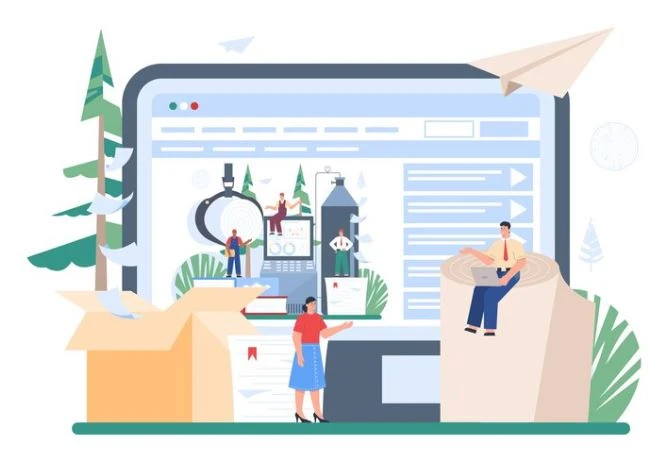
Retail management software (RMS) is a comprehensive solution designed to streamline and optimize the various operations involved in managing a retail business. It integrates multiple functions such as inventory management, point of sale systems, and supply chain management into a single platform. By consolidating these functions, RMS enables retailers to maintain accurate inventory levels, and process sales transactions efficiently. This integration helps in reducing manual errors, enhancing productivity, and providing a seamless shopping experience for customers.
One of the critical components of retail management software is inventory management. This feature allows retailers to track stock levels in real-time, monitor product movements, and forecast demand to ensure that popular items are always in stock while minimizing excess inventory. It helps in automating reorder processes, setting up alerts for low stock levels, and generating detailed reports on sales patterns and inventory turnover. By providing insights into inventory performance, RMS helps retailers make informed decisions about purchasing, stocking, and pricing strategies, ultimately leading to better inventory control and cost savings.
Another significant aspect of retail management software is its capability to enhance customer relationship management. The CRM component of RMS captures and analyzes customer data, including purchase history, preferences, and feedback. This information allows retailers to personalize marketing campaigns, offer targeted promotions, and improve customer service. Additionally, RMS can integrate loyalty programs, manage customer rewards, and track customer interactions across various channels. By leveraging customer insights, retailers can build stronger relationships with their customers, which is certainly essential for long-term success in the competitive retail landscape.
How Retail Management Systems Helps You Gain Competitive Advantage?
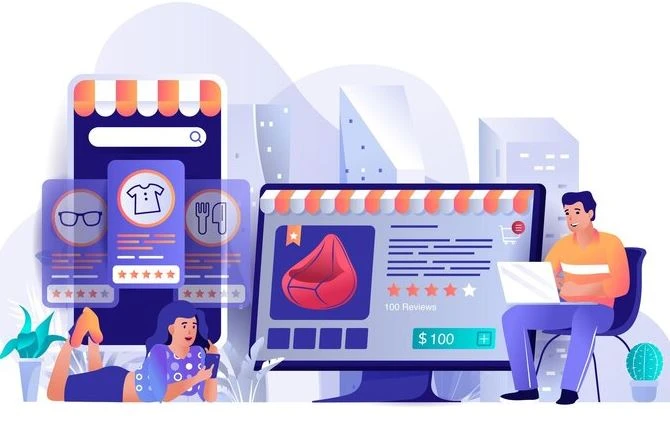
Just like human resource software, retail management systems provide a significant competitive advantage by enhancing operational efficiency and accuracy. By automating and integrating essential functions such as inventory management, RMS reduces the need for manual intervention and minimizes the risk of errors. This leads to faster and more reliable service, enabling retailers to meet customer demands promptly. Efficient operations result in lower operational costs, quicker turnaround times, and the ability to serve more customers effectively, positioning the retailer ahead of competitors who rely on less efficient, manual processes.
Another way RMS contributes to competitive advantage is through its advanced data analytics capabilities. RMS systems gather and analyze vast amounts of data on sales trends, customer preferences, and inventory movements. By leveraging this data, retailers can make informed decisions about product assortment, pricing strategies, and promotional activities. For example, identifying best-selling items and adjusting stock levels accordingly ensures that high-demand products are always available. Additionally, targeted marketing campaigns can be developed based on customer purchasing behavior, increasing the effectiveness of promotional efforts.
Furthermore, RMS enhances the customer experience, which is crucial for gaining and maintaining a competitive advantage. With features like customer relationship management (CRM), loyalty programs, and personalized marketing, retailers can build stronger relationships with their customers. RMS enables retailers to track customer interactions, preferences, and purchase history, allowing for personalized service and targeted offers. By improving the shopping experience through faster checkouts, personalized recommendations, and consistent stock availability, retailers can increase customer satisfaction and loyalty.
Types of Retail Management Software

Before developing a retail management system, you need to know about the different types in which they are categorized. It is important because businesses use various types of retail management softwares to streamline operations. If you do not know much about them, take a look at the variety of options given below.
Point of Sale (POS) Systems
A Point of Sale (POS) retail system is a combination of hardware and software that allows retailers to conduct sales transactions and manage various aspects of their business operations at the checkout point. The hardware typically includes devices such as barcode scanners, receipt printers, cash registers, and payment terminals, while the software integrates functions like sales processing, inventory management, customer data tracking, and reporting. This system is essential for processing sales efficiently, ensuring that customers can complete their purchases quickly and conveniently.
One of the primary functions of a POS software is to streamline the transaction process. When a customer makes a purchase, the POS system scans the product barcode, calculates the total price, including taxes and discounts, and processes the payment. It can handle various payment methods such as cash, credit/debit cards, and digital wallets. Once the transaction is completed, the system updates the inventory levels in real-time, ensuring that the stock information is always current. This automation reduces the likelihood of human errors, and enhances customer satisfaction by minimizing wait times.
Partner with our software development specialists to pioneer custom solutions that drive your business forward.
Request Your Solution
Inventory Management Software
Inventory management software is a digital tool designed to oversee and control a company’s inventory levels, orders, sales, and deliveries. This software provides real-time tracking of stock quantities, locations, and movements, enabling businesses to maintain optimal inventory levels and avoid overstocking or stock outs. Key features often include automated reordering, barcode scanning, and integration with other business systems such as Point of Sale (POS) and enterprise resource planning (ERP) systems.
In addition to basic tracking, inventory management software offers advanced analytics and reporting capabilities. These tools help businesses forecast demand, identify sales trends, and monitor inventory turnover rates. Such insights enable more accurate planning and decision-making regarding purchasing, production, and sales strategies. Furthermore, the software often includes features for managing supplier information, order processing, and warehouse organization. By providing a comprehensive view of inventory operations, these software enhances the ability to meet customer demand promptly.
ERP Management Systems
An Enterprise Resource Planning (ERP) management system is a comprehensive software platform that integrates and automates various core business processes across an organization. It consolidates functions such as finance, human resources, supply chain management, procurement, inventory, sales, and customer relationship management into a unified system. This integration allows for seamless data flow and communication between different departments, providing a single source of truth for all business activities.
ERP management systems also offer robust analytical and reporting tools that help organizations monitor performance, and make data-driven decisions. These systems can be customized to meet the specific needs of different industries, ensuring that the unique requirements of each organization are addressed. Additionally, ERP systems often include modules for compliance and risk management, ensuring that business processes adhere to regulatory standards. By streamlining operations, ERP management systems enable organizations to optimize resources, and drive sustainable growth continuously.
Hybrid Retail Management Software
Hybrid retail management software is a comprehensive platform that integrates a multitude of tools and features necessary for efficient retail operations. This software encompasses a Point of Sale (POS) system, which streamlines sales transactions and customer interactions at the checkout. It also includes robust inventory management capabilities, allowing businesses to track stock levels, manage orders, and automate reordering processes. Additionally, the platform offers omnichannel software, enabling seamless coordination across various sales channels, including online stores, physical locations, and mobile apps.
Utilizing hybrid retail management software, businesses can perform a wide array of retail management activities. This integrated approach eliminates the necessity for additional effort in managing different software for various tasks. From processing sales and managing inventory to overseeing customer relations and handling multi-channel sales, all operations are centralized, providing a cohesive and streamlined workflow. This integration not only simplifies the management process but also improves data accuracy, and offers real-time insights into business performance.
How to Build a Custom Retail Management Software?
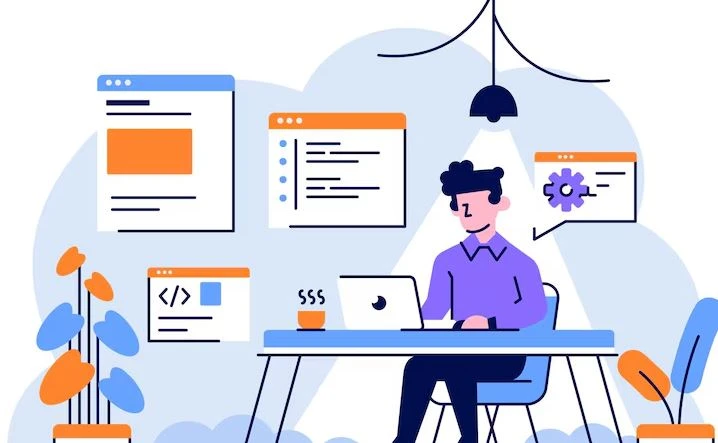
Just like cloud payroll software development, building a custom retail management software is not that easy, unless you are technically well skilled. It basically refers to a step by step approach that helps to breakdown various development jobs. If you do not know much about it, take a look at the brief explanation given below.
Market Evaluation
Conducting market research before developing retail management software is crucial for ensuring that the final product meets the expectations of its target users. The first step in this process involves identifying and understanding the target market. This includes defining the primary users of the software, which could range from small boutique owners to large retail chains. To gather detailed information, surveys and interviews with potential users can be conducted to understand their pain points, and desired features.
The second step is to analyze competitors. This involves a thorough examination of existing retail management software products in the market. Competitive analysis should focus on understanding the features, pricing, strengths, and weaknesses of these products. By identifying gaps in competitors’ offerings, developers can pinpoint unique value propositions for their own software. This step also includes reading customer reviews and feedback on competitor products to learn about common user complaints and unmet needs.
Project Planning & Budgeting
Planning and budgeting for a retail management software project involves a series of structured steps. The first stage is comprehensive project planning, which begins with defining the scope and objectives of the software. This includes identifying the core functionalities that the software must have, such as inventory management, point-of-sale integration, customer relationship management, and analytics. It’s essential to conduct a thorough needs assessment by consulting with potential users and stakeholders to gather requirements and prioritize features.
Budgeting for the software involves estimating the costs associated with each phase of the project. This includes direct costs such as salaries for developers, designers, and project managers, as well as expenses for software licenses, hardware, and testing tools. It’s important to allocate funds for unforeseen expenses and contingencies to avoid disruptions. Detailed cost projections should also account for marketing, deployment, and post-launch support and maintenance. Building a clear plan for all these things helps you to plan the budget perfectly without leaving any room for error.
Design and Development
Once you have done all the planning and market research work, it is now time to move towards the actual development phase. This is a stage in which you will need to work with a proper methodology to achieve desired results in the end. However, before that, you will need to select the tech stack that will be used in the development process. This will require clear selection of the technologies that will used in the frontend and backend development. Keeping this in view, there are different types of coding languages and technologies that should be present in your tech stack including Python, React, Angular, C#, and more others.
After selecting the required tools, you will then need to choose the development methodology. It is best recommended to use agile process to effectively plan out all the development jobs. It gives you the control as well as the flexibility to manage all the operations. With the help of agile methodology, you can prioritize tasks that are more important or urgent at a particular time. Furthermore, it also gives you the leverage to manage resources accordingly, making task delegation and allotment to different teams pretty easy.
Test the Application
Once your retail management software system is in place, it’s essential to initiate a phase of rigorous testing to ensure its functionality and reliability. This process involves running the software through a multitude of real-world scenarios that it will likely encounter in daily operations. These scenarios should cover all aspects of the software’s functionality, including inventory management, point-of-sale transactions, customer relationship management, and reporting features. Simulate high-traffic situations, peak sales periods, and other stress conditions to evaluate how the system performs under pressure.
During the testing phase, collecting and analyzing feedback from actual users and employees is invaluable. Encourage your team members, especially those who will be using the software daily, to provide detailed feedback on their experience. This feedback should focus on ease of use, intuitiveness of the interface, and the effectiveness of the features. If you will address all these concerns and questions properly in the testing phase, then it will become easier for you to initiate the deployment without facing any error or downtime issue.
Cost of Retail Management Software Development
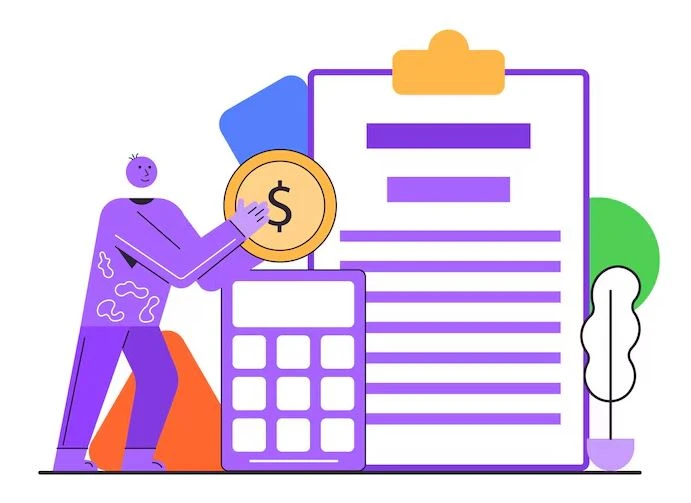
The cost of retail management software depends on several key factors, each contributing to the overall budget required for its development, implementation, and maintenance. The first major factor is the scope and complexity of the software. This includes the number of features and functionalities integrated into the system. Basic software with essential features such as inventory tracking and point-of-sale capabilities will be less expensive compared to comprehensive solutions that offer advanced analytics.
Another significant factor influencing the cost is the development approach and technology stack used. The choice between developing the software in-house, outsourcing to a third-party developer, or purchasing a ready-made solution can lead to substantial cost differences. In-house development might require a significant initial investment in hiring skilled developers and maintaining the infrastructure. Thus, outsourcing can be more cost-effective but varies depending on the geographical location of the development team and their expertise.
Develop Advanced Retail Management Systems with StruqtIO
Bringing extensive expertise to the table, StruqtIO specializes in the creation of a diverse range of retail management systems. Partnering with us guarantees access to cutting-edge retail applications blended with unique features. Our profound understanding of the retail sector empowers us to tailor solutions that perfectly align with current market demands.
Beyond our retail software offerings, we provide comprehensive assistance in crafting customized business solutions. From .NET development to seamless integration with cloud platforms, and from database management to mobile app development, our advanced technological services cater to a wide spectrum of business needs. Reach out to us today if you seek to harness our proficiency in developing a variety of commercial business applications.
Frequently Asked Questions
| What is retail management software? Retail management software is a comprehensive digital solution designed to streamline and automate various aspects of retail operations, including inventory management, sales tracking, customer engagement, and reporting. |
| Why it is important to work with an inventory management software? Working with inventory management software is crucial for businesses to optimize stock levels, reduce wastage, prevent stock outs, and ensure efficient operations through real-time tracking and accurate inventory data management. |
| How many types of retail management software are used in the industry? There are different types of retail management software used in the industry. It includes ERP systems, inventory management, omnichannel software and more others. |
Final Words
That brings us to the end of this blog in which we have discussed how to build a custom retail management software properly. The demand of these products is continuously gaining momentum, as they help retail businesses to streamline various jobs effectively. By understanding the process of development, you can build these products as per the custom requirements of any retail company. This blog has discussed all the important points related to retail management software, giving you a perfect view how these systems should be adequately built.

Empower your digital journey with StruqtIO - Your dedicated partner for cutting-edge custom software development, innovation, and digital transformative solutions. Harness the power of technology to elevate your business and redefine your digital landscape today.


